January 03, 2020
The Best Etsy Accounting Tools: Craft-Based E-Commerce
So, why is an accounting software worthwhile for your craft-based ecommerce business? Good question! With an accounting tool, you can save time and money, improve accuracy, uncover lost opportunities, and more.
Essentially, a woocommerce Etsy accounting tool can help you simplify your finances. To make your search for the ideal software easy, we’ve put together this list of the best Etsy accounting tools.
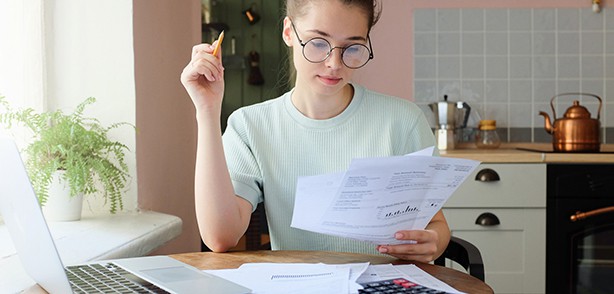
The Rapid Growth of Etsy
For the past 14 years, Etsy has been the go-to resource for buyers interested in handmade or vintage items. As of December 31, 2018, Etsy had over 60 million items in its marketplace. While it’s similar to sites like Ebay and Craigslist, it has one major difference. Etsy features hand-crafted or vintage goods. Etsy has grown at an exponential pace and will likely continue to do so in the future. So far, Etsy has connected 2.1 million sellers with 39.4 buyers. In the third quarter of 2019, total Etsy revenue was $6.0 million, up 31.6 percent from the previous year. The majority of products sold on Etsy are a type of art, craft, jewelry, paper good, houseware, candle, or baked good. Etsy also offers items like digitally downloaded planners, prints, stickers, and other printables. Although there's no fee to open an Etsy shop, you'll pay a product listing fee of $0.20 per item. In addition, there's a 5 percent transaction fee and a payment processing fee of 3 percent + $0.25. As an Etsy seller, you may incur extra expenses for things like packing materials and shipping.Best Etsy Accounting Tools For Sellers
There are countless accounting tools available. However, many of them don’t make sense for Etsy sellers. If you’d like to manage your finances without hassle, opt for an accounting tool that’s tailored toward Etsy marketplace sellers. With Etsy accounting tools, you can easily automate the entire accounting process. Here's our list of the best Etsy accounting tools, which includes the pros and cons of each. Be sure to carefully consider your unique needs so you can make an informed decision.Wave
Wave is a free, cloud-based accounting tool that has Etsy integrations. It’s specifically designed for small businesses with ten employees or less. When you sign up for Wave, you can enjoy unlimited invoicing, expense tracking, basic inventory, reporting, and unlimited estimates. The Wave dashboard can give you a quick glance of your income and expenses, upcoming payables and receivables, and past due bills. In addition, you can create and send professional looking invoices and receipts in minutes. It’s a good option if you have limited accounting experience and are looking for an easy-to-use software that won’t break the bank.Pros of Wave
- Free: Unlike other accounting tools, Wave is free to use. The only services you’ll have to pay for are payroll, payment processing, and professional bookkeeping.
- Automated Reports: Wave generates balance sheets, sales tax reports, and other important documents automatically. This can allow you to stay on top of your finances without the hassle.
- Helpful Guides: If you’re new to accounting software, rest assured that the “Get Started Guide” will help you become familiar with Wave.
- Easy Integration: You can easily integrate app with Etsy, PayPal, and a few other apps.
Cons of Wave
- Slow Customer Service: If you can’t find answers in the Wave Community, you’ll have to email customer support. Unfortunately, it can take a few days to receive a response.
- No Time-Tracking Tool: There's no dedicated time-tracking tool that can help you track your productivity or how much time you’re spending on your customer orders.
- Limited Payroll Availability: To take advantage of the Wave payroll feature, you need to live in California, Florida, Illinois, New York, North Carolina, Texas, Virginia, or Washington.
GoDaddy Online Bookkeeping
While GoDaddy is known for domain hosting, they also offer cloud-based online booking services that can be useful for Etsy shop owners. With GoDaddy Online Booking, you can manage your books with various tools for invoicing and tax preparation. There are three plans available: the Get Paid, Essentials, and Premium. Regardless of the plan you select, you can create and send invoices and accept card payments on your smartphone. Plus, you can access basic business reports such as profit and loss statements. GoDaddy Online Booking directly integrates with Etsy, allowing you to streamline your finances without the high cost or complexity of a traditional accounting tool.Pros of GoDaddy Online Bookkeeping
- Affordable: You don’t have to dish out a lot of cash to pay for GoDaddy Online Bookkeeping as its plans range from $4.99 to $14.99 per month.
- Easy-to-Use: Even if you’re new to the software, it's simple to start using it. You’ll find the dashboard to be well organized and a breeze to navigate.
- Simple Expense Tracking: GoDaddy Online Bookkeeping simplifies the expense tracking process. You can use it to categorize business and personal expenses.
- Tax Support: The software breaks down transactions into IRS categories to make your life easier come tax time. It’ll help you calculate estimated quarterly taxes, as well as sales tax.
Cons of GoDaddy Online Bookkeeping
- No Free Plan: While GoDaddy Online Bookkeeping is cost-effective, there's no free plan available.
- Single User Access: If you own an Etsy shop with a partner, they can't have their own login. Instead, you'll have to share your login with them and risk security issues.
- Limited Features: GoDaddy Online Bookkeeping software offers limited features and lacks advanced ones like project management, multi-user access, and customer management.
- Lack of Updates: While other ecommerce Etsy accounting tools are constantly innovating, GoDaddy Online Bookkeeping lacks regular updates.
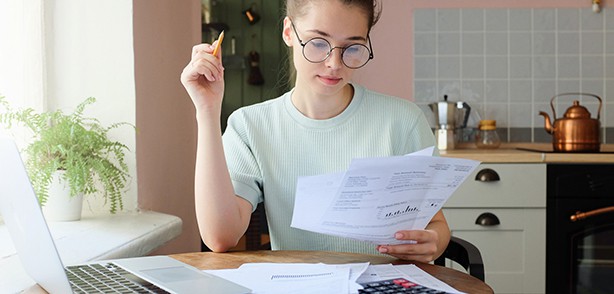
QuickBooks Self Employed
QuickBooks Self-Employed pairs tax software with basic cloud-based accounting benefits. You can easily connect your bank account and integrate with Etsy. The two plans include the QuickBooks Self-Employed Plan and QuickBooks Self-Employed Tax Bundle. Both plans offer features like expense tracking, quarterly tax estimates, and invoice creation. However, the QuickBooks Self-Employed Tax Bundle comes with additional features. These options include the ability to make quarterly tax payments and export Schedule C to TurboTax Self-Employed. You can benefit from this software if you have basic needs and are looking for a way to organize your taxes.Advantages of QuickBooks Self Employed
- User-Friendly: QuickBooks Self Employed offers a clean dashboard and simple navigation, so you can easily find whatever you need . On the homepage, you’ll find a business summary and links to your taxes, reports, and other important information.
- Automated Expense Tracker: You can separate your personal and business expenses automatically.
- Easy Tax Payments: Instead of guessing what you owe the IRS, QuickBooks Self Employed can estimate what you owe. This way, you can make timely, accurate payments each quarter.
Disadvantages of QuickBooks Self Employed
- Basic Invoicing: Although you can send client invoices, the software fails to track client information. You won’t be able to customize the look of your invoice or arrange recurring invoices.
- Basic Reports: Just like the invoices, the reports are very basic. So, if you’re in need of anything more than a tax statement or profit or loss statement, consider a different software.
- Tough to Migrate: If you decide that you want a more robust software like QuickBooks Online, you won’t be able to easily migrate your information. This can be a drawback if you have plans to grow your Etsy shop.